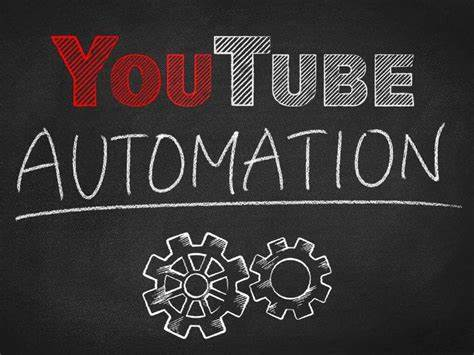
4 Key Strategies for Passive Income
YouTube has revolutionized content creation and consumption, offering unprecedented opportunities for creators to build audiences and generate income. However, managing a successful YouTube channel can quickly become a full-time job.
That’s where YouTube automation comes in, providing creators with tools and strategies to streamline their processes and potentially earn passive income.
In this comprehensive guide, we’ll explore four key strategies for automating your YouTube channel to maximize your earnings while minimizing your time investment.
1. Content Creation Automation Tools
The cornerstone of any successful YouTube channel is consistently producing high-quality content. Fortunately, many tools and techniques are available to automate various aspects of content creation, allowing you to focus on your creative vision while streamlining the production process.
AI-Powered Video Editing
AI-powered video editing tools have dramatically reduced the time spent on post-production tasks while maintaining a professional look for your videos. These sophisticated software solutions can handle complex editing tasks in a fraction of the time it would take to do manually.
Runway ML uses machine learning to automate various aspects of video editing, including object removal, background replacement, and motion tracking. With Runway ML, you can achieve complex visual effects that would typically need hours of manual work in just a few clicks.
Adobe Premiere Pro’s Auto Reframe automatically reframes your video for different aspect ratios. This feature saves significant time when repurposing content for various platforms like Instagram, TikTok, or YouTube Shorts.
Magisto analyzes your content and applies suitable editing techniques, music, and effects to create engaging videos with minimal input from you. This AI-powered video editor can automatically create polished videos from your raw footage and images.
By leveraging these AI editing tools, you can significantly reduce post-production time while maintaining a consistent, professional look across your videos.
Automated Thumbnails and Graphics
Eye-catching thumbnails and graphics are crucial for attracting viewers to your videos. Automated thumbnail generators help you create compelling thumbnails quickly and consistently.
These tools often use AI to analyze your video content and suggest relevant imagery and text for your thumbnails.
TubeBuddy’s Thumbnail Generator offers a range of customizable thumbnail templates and can even A/B test different thumbnails to improve click-through rates. By automating the thumbnail creation process, you ensure that your videos always have attractive, on-brand thumbnails without spending hours designing them manually.
Canva’s YouTube Thumbnail Maker features a drag-and-drop interface and an extensive library of templates. Canva makes it easy to create professional-looking thumbnails quickly.
The platform’s AI-powered design suggestions can help you create visually appealing thumbnails that align with your channel’s aesthetic.
Video Templates and Batch Recording
Video templates provide a consistent structure for your content, making it easier to plan and execute many videos efficiently. Batch recording involves creating several videos in one session, which can save time on setup and help maintain a consistent look and feel across your content.
This approach is particularly effective for series-based content or recurring segments on your channel.
Creating a content calendar allows you to plan your videos in advance, enabling batch recording and editing of multiple videos at once. This approach significantly reduces the time spent on per-video production and helps maintain a consistent publishing schedule.
By implementing these content creation automation tools and techniques, you can dramatically increase your productivity while maintaining the quality and consistency that your audience expects.
2. Scheduling and Publishing Automation
Automating the scheduling and publishing process confirms a consistent posting schedule without constant manual intervention. This strategy is crucial for maintaining a regular presence on YouTube and keeping your audience engaged.
YouTube Studio Scheduling
YouTube Studio offers built-in scheduling features that allow you to upload videos in advance and set them to publish at specific times. This tool is essential for maintaining a regular posting schedule, even when you’re unable to manually publish content because of other commitments or time zone differences.
To make the most of YouTube Studio’s scheduling features:
- Upload your videos in bulk during your designated content creation time.
This allows you to focus on creating content in batches, as opposed to constantly switching between creation and publishing tasks.
- Set publish dates and times that align with your audience’s peak viewing hours.
Use YouTube Analytics to identify when your viewers are most active and schedule your videos accordingly.
- Use the “Premieres” feature for important videos to generate buzz and engage with your audience in real-time.
This can create a sense of event around your content and boost initial viewership.
By leveraging these scheduling features, you can maintain a consistent presence on YouTube without being tied to your computer at specific publishing times.
Social Media Integration
Automating your social media promotion can help drive traffic to your YouTube channel without requiring constant manual posting. Tools like Hootsuite, Buffer, or IFTTT (If This Then That) can automatically share your new YouTube videos across various social media platforms as soon as they’re published.
Key benefits of social media automation include:
- Consistent cross-platform promotion, ensuring that your content reaches your audience wherever they are most active.
- Time savings on manual social media management, allowing you to focus on creating content and engaging with your audience.
- Increased visibility and potential for viral sharing, as your content is distributed across multiple platforms simultaneously.
When setting up social media automation, customize your messages for each platform to maximize engagement and avoid appearing too robotic or spammy.
Content Repurposing Automation
Repurposing your YouTube content for other platforms can help expand your reach and create extra income streams. Automated tools can help you improve your videos into other content formats with minimal effort.
Repurpose.io can automatically turn your YouTube videos into podcast episodes, blog posts, and social media snippets. By repurposing your content across multiple formats, you can reach new audiences and reinforce your message through different mediums.
Headliner automatically creates audiograms and short video clips from your longer YouTube videos for sharing on social media. This can help you create teaser content to drive traffic back to your full-length videos on YouTube.
By implementing these scheduling and publishing automation strategies, you ensure that your content reaches your audience consistently and across multiple platforms, maximizing your visibility and potential for growth.
3. Audience Engagement Automation
Engaging with your audience is crucial for building a loyal following and improving your channel’s performance. However, manually responding to every comment and message can be overwhelming, especially as your channel grows.
Automation tools can help you manage audience interactions more efficiently without losing the personal touch that your viewers appreciate.
Automated Comment Management
YouTube’s built-in comment filters can automatically hide potentially inappropriate comments, but third-party tools can take comment management even further.
TubeBuddy’s Canned Responses feature allows you to create pre-written responses to common questions or comments, which you can quickly insert with a few clicks. This saves time while still providing personalized responses to your viewers.
YouTube’s Auto-generated Responses suggest responses based on the content of the comment, which you can use or modify as needed. While these shouldn’t be used without review, they can provide a helpful starting point for engaging with your audience more efficiently.
When using automated comment management tools, it’s important to strike a balance between efficiency and authenticity. Always review and personalize automated responses when necessary to maintain a genuine connection with your audience.
Chatbots and AI Assistants
Implementing a chatbot or AI assistant can help manage viewer inquiries and provide instant responses to common questions. This can improve viewer satisfaction and reduce the time you spend on repetitive interactions.
MobileMonkey offers YouTube-specific chatbots that can engage with viewers in the comments section and via direct messages. You can set up automated responses to often asked questions, freeing up your time to focus on more complex viewer interactions.
Dialogflow, Google’s conversational AI platform, can be used to create custom chatbots for various platforms, including YouTube. With Dialogflow, you can create more sophisticated chatbots that can handle a wide range of viewer inquiries and even guide them through your content library.
When implementing chatbots, regularly review and update their responses to ensure they stay accurate and helpful to your audience.
Automated Email Marketing
Building an email list from your YouTube audience can help you nurture viewer relationships and promote your content more effectively. Automation tools can help you manage your email marketing efforts with minimal manual input.
ConvertKit offers easy integration with YouTube and can automatically send welcome emails, content updates, and targeted campaigns based on viewer behavior. You can set up automated email sequences that guide new subscribers through your content library or promote your latest videos.
Mailchimp offers automation features and combines well with various platforms. Mailchimp’s automation workflows can help you segment your audience and send personalized content based on their interests and engagement levels.
When setting up automated email marketing, focus on providing value to your subscribers as opposed to just promoting your content. Share behind-the-scenes insights, exclusive content, or helpful resources related to your niche to keep your audience engaged and eager to open your emails.
By implementing these audience engagement automation strategies, you can maintain a strong connection with your viewers while saving time on repetitive tasks. This allows you to focus on creating great content and building meaningful relationships with your core audience.
4. Analytics and Optimization Automation
Analyzing your channel’s performance and optimizing your content is essential for growth and increased earnings. Automation tools can help you gather insights and make data-driven decisions more efficiently, allowing you to continually improve your content strategy and channel performance.
Automated Performance Tracking
Tools that automatically track and report on your channel’s performance can save you time and provide valuable insights.
TubeBuddy’s Video Performance Reports provide detailed analytics on your video performance, including views, watch time, and engagement metrics. By regularly reviewing these reports, you can identify trends and patterns in your content’s performance and adjust your strategy accordingly.
VidIQ offers automated video performance tracking and provides actionable insights to improve your content strategy. VidIQ can help you identify which types of content are resonating with your audience and suggest optimizations to improve your videos’ performance.
Set up regular automated reports and schedule time to review them, looking for patterns and insights that can tell your content creation and optimization efforts.
SEO Optimization Tools
Optimizing your videos for search can significantly impact your channel’s visibility and growth. Automated SEO tools can help you identify relevant keywords, improve your titles and descriptions, and enhance your overall search performance.
TubeBuddy’s Keyword Explorer helps you find and analyze keywords to improve your video titles, descriptions, and tags. By using data-driven keyword suggestions, you can increase the likelihood of your videos appearing in search results and suggested videos.
vidIQ’s Keyword Tool provides data on search volume, competition, and overall score for potential keywords. Use this information to optimize your video metadata and improve your chances of ranking for relevant search terms.
When using SEO optimization tools, focus on finding a balance between popular, high-volume keywords and more specific, niche terms that align closely with your content. This can help you attract both broad and targeted audiences to your videos.
Automated A/B Testing
A/B testing different elements of your videos, such as titles, thumbnails, and descriptions, can help you optimize your content for better performance. Automated A/B testing tools can streamline this process and provide data-driven insights.
TubeBuddy’s A/B Testing feature allows you to test different thumbnails, titles, and descriptions to see which performs best with your audience. By systematically testing these elements, you can identify what resonates most with your viewers and apply those insights to future videos.
YouTube’s Built-in A/B Testing offers native A/B testing for thumbnails, which can help you improve your click-through rates. Take advantage of this free tool to optimize your videos’ first impression and increase the likelihood of viewers clicking on your content.
When conducting A/B tests, be patient and allow enough time for statistically significant results. Use the insights gained from these tests to tell your overall content strategy and continually refine your approach.
By leveraging these analytics and optimization automation tools, you can make data-driven decisions to improve your channel’s performance and grow your audience more effectively.
Frequently Asked Questions
What is YouTube automation?
YouTube automation refers to the use of tools and strategies to streamline various aspects of running a YouTube channel, including content creation, publishing, audience engagement, and analytics. It aims to reduce manual work and increase efficiency for content creators.
Can YouTube automation help me earn passive income?
YouTube automation can contribute to earning passive income by reducing the time and effort required to manage a channel. However, keep in mind that creating quality content and building an audience still needs active involvement.
What are some popular YouTube automation tools?
Popular YouTube automation tools include TubeBuddy, vidIQ, Canva, Repurpose.io, and various AI-powered video editing software like Runway ML and Magisto.
How can I automate my YouTube content creation process?
You can automate your content creation process by using AI-powered video editing tools, automated thumbnail generators, and implementing batch recording techniques. These methods can significantly reduce the time spent on production while maintaining quality.
Is it possible to automate YouTube SEO?
While you can’t fully automate YouTube SEO, tools like TubeBuddy and vidIQ can help streamline the process by suggesting keywords, optimizing titles and descriptions, and providing insights on search trends.
How do I automate my YouTube publishing schedule?
You can automate your publishing schedule using YouTube Studio’s built-in scheduling features. This allows you to upload videos in advance and set them to publish at specific times, ensuring a consistent posting schedule.
Can I automate audience engagement on YouTube?
Yes, you can partially automate audience engagement using tools for comment management, chatbots, and automated email marketing. However, it’s important to maintain a balance between automation and personal interaction.
What are the benefits of using analytics automation for YouTube?
Analytics automation tools can help you track your channel’s performance, identify trends, and make data-driven decisions to improve your content strategy. They save time on manual data analysis and provide actionable insights.
How can I automate social media promotion for my YouTube videos?
You can use social media management tools like Hootsuite, Buffer, or IFTTT to automatically share your YouTube videos across various social media platforms as soon as they’re published.
Is it ethical to use automation tools for YouTube?
Using automation tools for YouTube is generally considered ethical as long as you’re not violating YouTube’s terms of service or engaging in deceptive practices. These tools are designed to help creators manage their channels more efficiently, not to game the system.
Key Takeaways
- Utilize AI-powered video editing tools to streamline your post-production process and maintain professional quality.
- Implement automated thumbnail creation and batch recording techniques to increase your content production efficiency.
- Leverage YouTube Studio’s scheduling features and social media integration to maintain a consistent publishing schedule across platforms.
- Use automated comment management and chatbots to engage with your audience more efficiently without losing the personal touch.
- Implement automated email marketing to nurture viewer relationships and promote your content effectively.
- Utilize automated performance tracking and SEO optimization tools to continually improve your channel’s visibility and performance.
- Conduct regular A/B tests using automated tools to optimize your video elements and improve audience engagement.